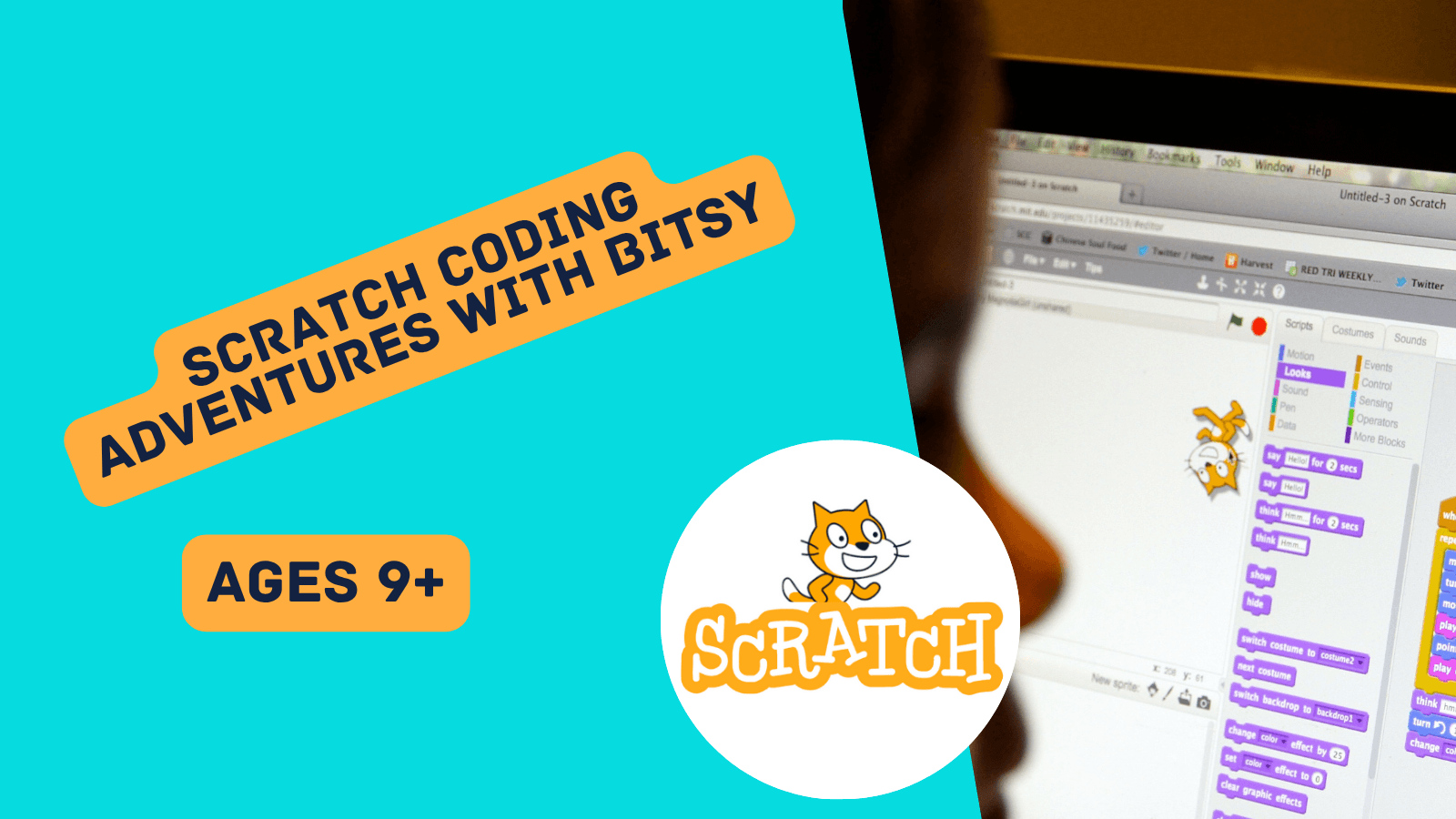
About Course
About This Course
This mini-course helps kids aged 7–12 (and their parents) set up a Scratch account the right way—so they can save projects, remix ideas, and start coding with confidence. Guided by Bitsy, our friendly animated coach, learners follow short, bite-sized lessons to create an account, verify it, sign in, and find their way around Scratch without getting stuck.
What kids will learn (and actually do):
Create a Scratch account and verify the email (with a parent/guardian).
Sign in / sign out and recover a password if needed.
Tour the Dashboard and My Stuff so projects are saved in the right place.
Navigate the Editor: Stage, Sprites, Blocks, Costumes, and Sounds.
Set up a safe profile (username tips, privacy basics, community guidelines).
Start, save, and rename a first project—then share (or keep it private).
Why this matters first:
Without an account, kids can’t reliably save work, share creations, or track progress. This course removes the setup friction so they can jump into coding—and come back to their projects anytime.
Course Content
Creating Your Scratch Account
scratch website navigation
03:20Scratch account creation
03:25Signing In and Exploring Your Scratch Dashboard
03:28Quiz: Scratch Basics
Exploring the Scratch Interface
Earn a certificate
Add this certificate to your resume to demonstrate your skills & increase your chances of getting noticed.



